Automatic Accuracy and Sub-intervals
See also solution methods.
GEMPACKs extrapolation solution methods produce an error bound for each variable. These bounds are conservative estimates of computation error -- they are not related to uncertainties in the setting of shocks or parameters. Error estimates are only available if you select a 3-solution method (eg, Euler 2-4-6 instead of Euler 2-4). They are listed in the (optional) XAC file.
What if you decided that your Gragg 2-4-6 solution was not accurate enough? You could get more accuracy by running a 4-8-12 step Gragg extrapolation.
However, it turns out that a more accurate solution could usually be produced as follows:
First, divide all the shocks into two equal instalments. Then use Gragg 2-4-6 to compute the effects of the first instalment. This produces an updated database, which can form the starting point for another Gragg 2-4-6 simulation to compute the effects of the second instalment. The total result is found by compounding the change results of both simulations. It would all take about as long as a 4-8-12 step Gragg extrapolation, but normally would be more accurate.
In GEMPACK language we describe this procedure by saying that the computation was broken into 2 sub-intervals.
Note that in the example above we would obtain 2 sets of error estimates, one for each sub-interval. We might decide that the first sub-interval gave results that were accurate enough, but that the second sub-interval gave inaccurate results.
In that case we could split the second sub-interval into two halves, each with its own Gragg 2-4-6 computation. We would then have divided the entire computation into three sub-intervals, where the first sub-interval was twice as big as the other two. We could go on dividing up sub-intervals until we were satisfied with the accuracy (or until we got tired).
GEMPACK's automatic accuracy feature automates all these procedures. It decides, during the computation, how many sub-intervals are needed to achieve a user-specified level of accuracy.
If you switch on automatic accuracy from the Choose Solution Method dialog, additional options appear which allow you to specify how accurate a solution you want. See below:
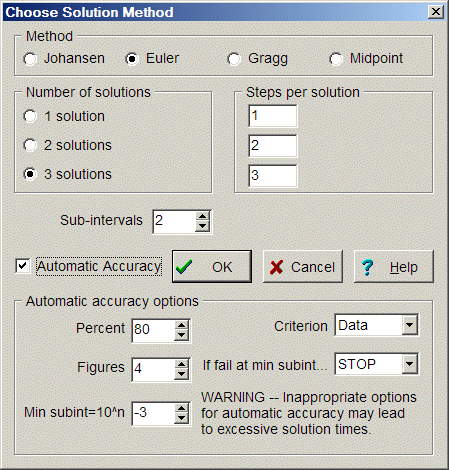 For example you might ask for 80 percent of the updated data to be accurate to 4 figures.
For example you might ask for 80 percent of the updated data to be accurate to 4 figures.
In assessing accuracy, it makes a difference whether we look at updated data, or at results. By default, GEMPACK uses the data criterion, since percentage changes might refer to an infinitesimal base, and so be irrelevant.
Normally GEMPACK starts with two sub-intervals and increases the number until sufficient accuracy is attained. If your experience tells you that 6 sub-intervals are needed, you can speed up solution time by making 6 the starting point.
Some mis-specified models never converge! This could cause GEMPACK to go on forever dividing up sub-intervals into smaller parts, without ever getting accurate results. The Minimum subinterval option prevents this happening. By default it is set to -6, meaning that no subinterval smaller than one millionth (=10E-6) will be tried.
The If fail at min int option controls whether computations stop or continue on, if the minimum sub-interval is reached before results are sufficiently accurate.
See also:
Extrapolation Accuracy (XAC) File
URL of this topic: www.copsmodels.com/webhelp/rungtap/hc_autoacc.htm
Link to full GEMPACK Manual
Link to GEMPACK homepage